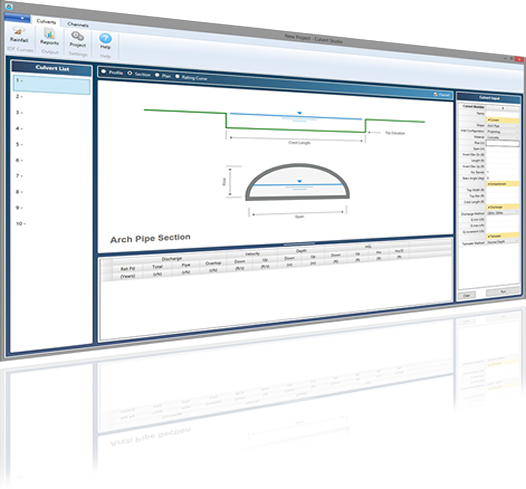Culvert Modeling & Design Software, Refreshingly Simple
Culvert Studio is the ultimate culvert modeler that combines user-friendliness with stunning aesthetics. With everything conveniently placed in front of you, your productivity will soar without the need to hunt for dialog boxes. Once you experience it, you won’t want to go back. It will quickly become your go-to culvert design software for all your projects. And the best part? It pays for itself after just one use.
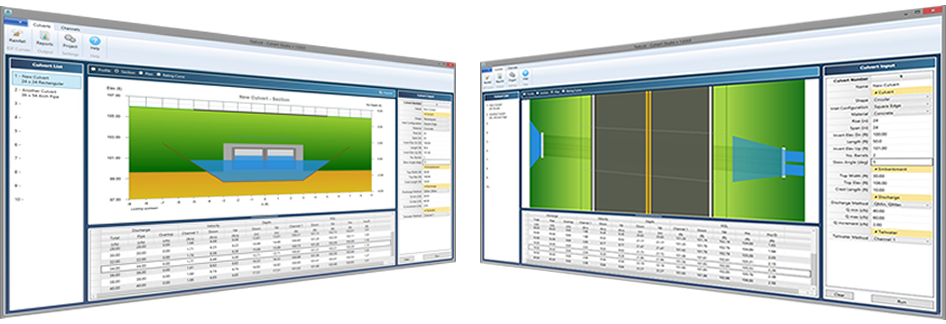
Designed with User Experience in Mind
It’s no secret that you have options when purchasing culvert design software, but none compares to this.
For years, methodologies and standards have been in place, but the integration of these methods with a user-friendly interface and exceptional graphics has remained a challenge. However, that is no longer the case.
Our team dedicated immense effort to ensure that this software is user-friendly. Achieving this was no small feat. The moment you start inputting data into Culvert Studio, you will immediately notice its intelligent user interface. It diligently monitors your progress and provides informative diagrams tailored to your specific needs, ensuring a seamless and stress-free experience.
Experience stress-free culvert design software
It's Culvert Design Software... Modern-Day
Tired of dealing with government-issued, obsolete culvert design software? Well, here’s some great news for you! Culvert Studio has been meticulously developed using cutting-edge software technology. This ensures that you not only enjoy a seamless user experience but also receive reliable and proven results. Say goodbye to your struggles and embrace the future of culvert design with Culvert Studio.
What You Can Do With Culvert Studio
Design and model single-barrel crossings or multi-barrel culverts with various shapes, inlet configurations, materials, slopes (positive or negative), sizes and flow regimes including supercritical flow with hydraulic jumps and over-topping flow. Employs FHWA HDS-5 methodology (same as HY8 but better) so you can design and model culverts with total confidence.
Better Quality Graphical Representations
Experience the impressive visual representation of your culvert designs right from the start. The lifelike water surface profiles perfectly align with the precise technical calculations. Simply select an output row to instantly access the related profile, section, and plan.
No Learning Curve
Culvert Studio is the ultimate culvert modeler - combining user-friendly design with stunning aesthetics. With everything conveniently placed in front of you, you can focus on being productive without the hassle of searching through dialog boxes.
Culvert Design & Analysis Made Easier
Culvert Studio offers powerful ways to get your work done as efficiently as possible. Create up to 10 unique culverts at once. Copy data from one, paste into another. Model a variety of barrel shapes, inlet configurations and skew angles.
Varied Roadway Crossings & Embedded Barrels
Roadway crossings can be specified with a constant crest elevation and width or you can specify a varied profile. Include open-bottomed arch, box or embedded circular barrels for natural stream and fish passage preservation.
Computes Culvert Scour Geometry
Predict local scour at the outlet of your culverts. Using HEC-14 methodologies, Culvert Studio determines scour geometry for cohesive and cohesionless soils with minimal inputs.
Designs Culvert Riprap Aprons
Using HEC-14 methods, Culvert Studio determines the required dimensions of a riprap-based apron including length, width, depth, D50 rock size and FHWA Class. It even uses projectile motion equations to locate where the culvert outflow contacts the natural bed when there’s a free-falling drop height.
Design for Fish Passage at Roadway-Stream Crossings
Design embedded culverts with criteria that provide fish the ability to move both up and downstream while still complying with flood flow conveyance requirements.
Design & Retrofit Road Stream Crossings to Meet Fish Passage Requirements
A culvert becomes a barrier to fish passage when it demonstrates conditions exceeding fishes’ biological ability. Common obstructions to fish passage through culverts include excessive velocities, drops at culvert inlets or outlets, and scour.
Design Against Downstream Channel Degredation
Downstream channel degradation can cause a culvert to become perched, presenting a low flow barrier to fish passage. Culvert Studio has robust scour modeling abilities to help insure safe passage for fish when they're on the move.
Hydraulic Design for Fish Passage is Critical
Culvert velocities and depth at the inlet, barrel and outlet each play a critical role. Velocity at the inlet is the last barrier for a fish traversing a culvert. Insufficient depth will impair fishes’ ability to generate maximum thrust. These criteria and more can easily be met in Culvert Studio as it provides a detailed hydraulic profile including leap height, velocities, flow depths, and drop height.
World Class Reporting to Make You Look Good
Experience the ultimate satisfaction of vibrant visuals, precise data analysis, and reports that impress even the toughest critics. This is the epitome of culvert modeling done right.

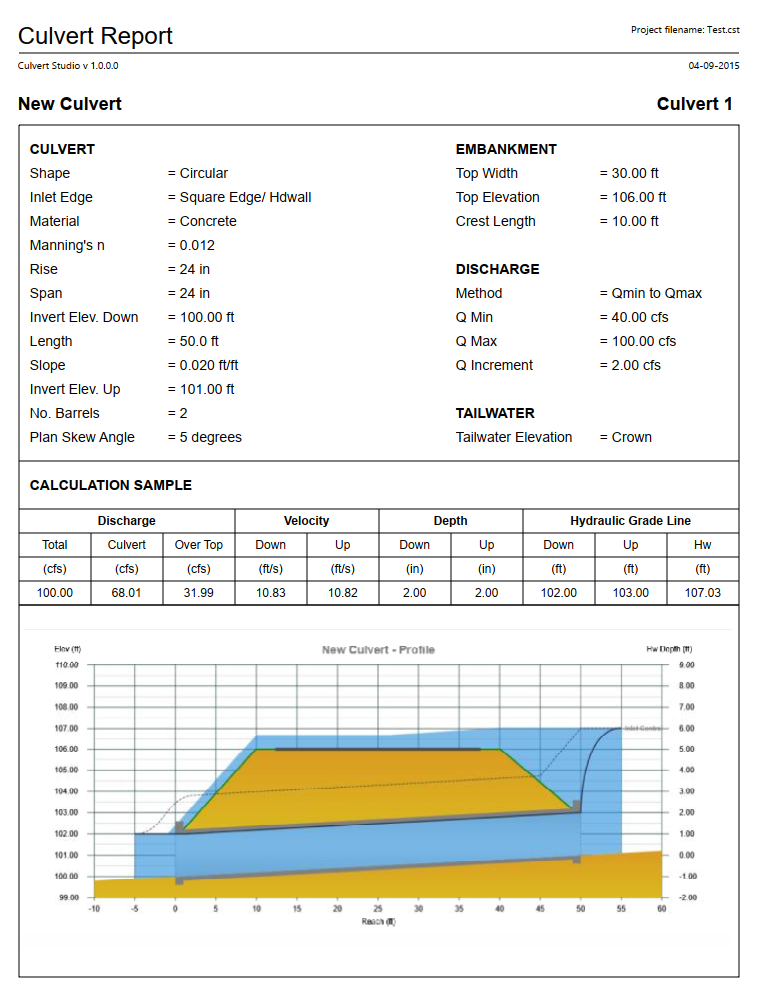
Buy Culvert Studio as stand-alone or bundled with the Suite
Built on Windows Presentation Foundation (WPF)
Built from the ground up using Microsoft’s dot-net WPF (Windows Presentation Foundation) it provides a rich and clean presentation while taking advantage of today’s modern hardware. It makes graphics rendering lightning fast.
Culvert Studio employs Microsoft’s “Click-Once” technology for easy installations. Program updates occur with a single mouse click.
System Requirements
Culvert Studio is a stand-alone software product. Any off-the-shelf PC running Microsoft Windows 10, 11 and beyond will run Culvert Studio. An internet connection is required for automatic program updates.
Units
U.S. Customary
Metric