Hydraulics & Hydrology Software You'll Need
Remember that time when your client presented an on-the-spot question you couldn’t answer right away? Or when you needed to do some spot-checking and you didn’t have the time to set up a complete drainage system?
You needed a simple hydraulic calculator tool to do pipe, open channel, orifice, weir, inlet, hydrology and groundwater mounding calculations, on the fly.
Introducing Studio Express
An all-new hydraulics and hydrology software that saves time and makes you look sharp when deadlines are tight. It’s the perfect companion to Hydrology Studio and Stormwater Studio.
It Begins With a Very Simple User Interface
Select a channel, weir, orifice or pipe shape, inlet type or hydrograph method with your mouse. Enter a few data items and you’re done. Use it once and you’ll be hooked. It’ll be your hydraulics and hydrology tool of choice on every project because it’s dead simple to use.
It Ends Providing Answers You Were Looking For
And plenty of answers you’ll get. Any of which you can turn into the industry’s finest graphics and professional looking reports. Output tables can be exported to spreadsheet files for further processing.
Open Channels & Pipes
Model up to ten unique pipes and channels using a wide variety of input parameters.
Open Channel Calculator
Analyze and design a variety of open channels for normal depth. User-defined parameters include total depth, bottom widths, side-slopes and bed slope.
User-Defined Channel Shapes
Input user-defined open channel shapes with up to 50 station & elevation points including varying n-values across the entire section.
Pipes of Many Shapes
Model closed pipes - Circular, Rectangular, Elliptical or Arch. No need to study some rating curve to get a pipe size or a channel width. Studio Express offers an option to design open channels as well as pipe sizes when inputting a known design flow rate.
Orifices and Weirs
Designed to be analyzed with minimal inputs. Options include a user-defined tailwater for submerged orifice or weir calculations and an adjustable Datum.
Weir Flow Calculator
Weirs can be calculated for any range of flow rates. Options include a user-defined tailwater for weir submergence calculations and an adjustable Datum. Model Rectangular (sharp and broad-crested), Trapezoidal, Cipoletti, V-Notch and Compound (two-stage).
Orifice Flow Calculator
Models Circular, Rectangular and Perforated plates. Outputs include Section, Profile, Grid-style Numerical Output, Rating Table and Printed report.
Projectile Motion Concepts are Employed
Discover the immense value of utilizing projectile motion principles to calculate the distance covered by the free-flow of an orifice jet or weir. This knowledge proves to be incredibly beneficial when it comes to designing effective measures for preventing scour and erosion.
Buy this stand-alone or bundled with the Suite.
Storm Drain Inlets and Catch Basins
Models a variety of FHWA HEC-22 inlets. Capacity, bypass and spreads.
Determine Inlet Interception Capacity and More
Following the methodology of FHWA HEC-22 inlets, Studio Express calculates interception capacity, bypass flows and spreads (gutter & inlet). Inlet flows can be specified as a range, single Q or user-defined set. Inlets can be in a sag or on a longitudinal slope. Specify any gutter and pavement cross-slopes and clogging factors.
Plenty of Graphical Output
View detailed cross-sections of your inlet's spreads at the face and gutter. Click on a row in the numerical table to draw more data points.
Includes Rating Tables
You'll get gutter profiles, inlet profiles, grid-style numerical output, printed reports and a Rating Table of Q vs. Spread for both inlet and gutter.
Runoff Hydrographs and Detention Ponds
Use Rational, Modified Rational and NRCS Methods and Size Detention Ponds.
Calculate Runoff Hydrographs Quickly
You’ll get built-in calculators for developing composite runoff coefficients and NRCS Curve Numbers. Its built-in Tc calculator computes NRCS Lag, multi-segment TR-55 and Kirpich Tc. NRCS hydrographs include a user-definable Shape Factor.
Ready-to-Use Dimensionless Design Storms
Studio Express comes with ready-to-use dimensionless design storms including Types I, IA, II, II Fla Modified, III, NRCS Std 6-hr and IDF-based Synthetic (1, 2, 3, 6, 12 & 24-hr). IDF curves can be automatically created from NOAA Atlas or existing rainfall data.
Estimate Detention Pond Sizes
Need a quick size estimate for a proposed detention pond? Simply enter your target release rate and Studio Express will calculate the total required storage for you. A printed formal report is available which includes inputs, graph, numerical table and supporting worksheets.
Retention Pond Recovery & Mounding Analysis
Perform stormwater retention pond recovery and groundwater mounding of polluted runoff in shallow sandy aquifers.
An Easier Way to Model Water Quality Basins
Tired of using outdated software for retention pond recovery and water quality basin drawdown? Studio Express Groundwater offers a modern user interface with easy-to-understand inputs and outputs. Quickly calculate retention basin recovery times for vertical unsaturated and lateral saturated flow in shallow aquifers.
Easy to Understand Graphic & Numerical Results
Minimal inputs reward you with best-in-class output tables, charts and detailed reports with all of the necessary calculations documented for an easy review.
Uses Industry Accepted Methodologies
Studio Express Groundwater employs widely accepted methodologies for vertical unsaturated and lateral saturated flow, including the Simplified Analytical Method prescribed by the water management districts in the state of Florida.
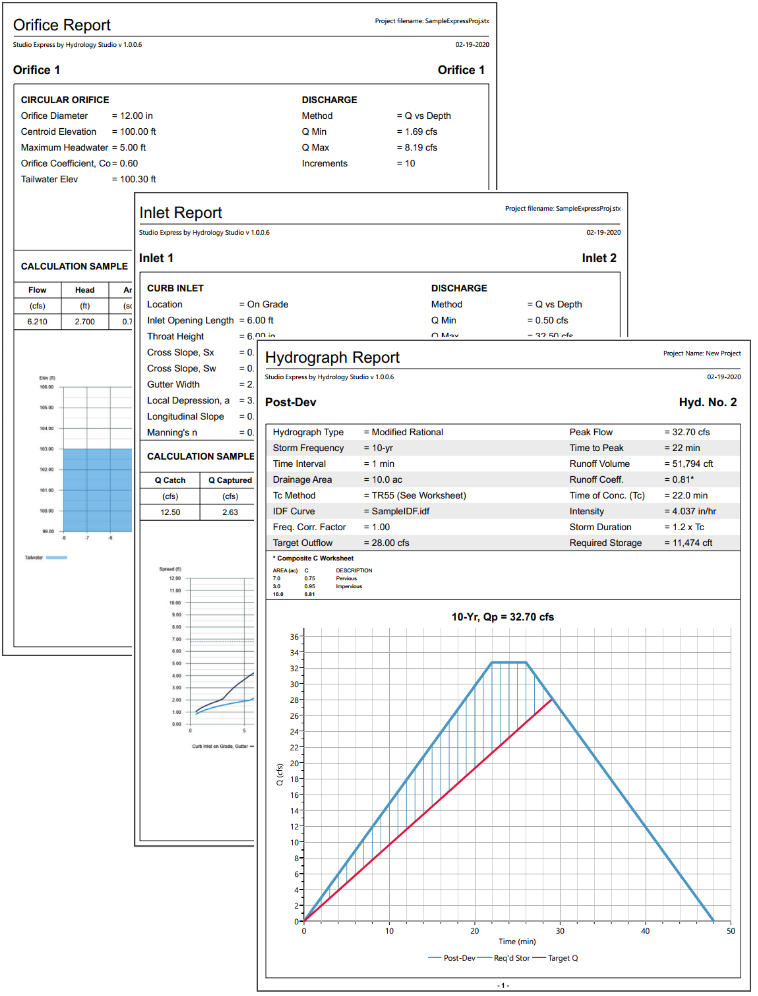
Thoughtful Reports
Treat yourself to exceptional looking print-outs reserved for each task in Studio Express. Experience top-notch quality, clarity, and professionalism in every task you undertake
Numerical outputs can also be exported as text or comma delimited files for importing into spreadsheets for further customizing.

Studio Express is a stand-alone software product. Any off-the-shelf PC running Microsoft Windows 7, 8 or 10 and beyond will run Studio Express. An internet connection is recommended for automatic updates and online help. No additional software is required. Operates in U.S. Customary or Metric units.
Click-Once Installation
Studio Express employs Microsoft’s “Click-Once” technology for easy, no-hassel installations. No zip files to open or messy procedures to follow. Just click the Download button and within seconds your new hydraulics calculator software is up and running. Program updates occur with a single mouse click.