The Simpler Storm Sewer Design Software
Upgrade to the latest stand-alone storm sewer design software that offers an easy-to-use interface. Benefit from automated design and analysis features, energy-based water surface profile calculations, customizable design constraints, and straightforward work flows.
Easy to Learn
Stormwater Studio was built to be intuitive, clear, and easy to use. Engineers, reviewers, educators and students immediately get it and they love using it. And you will too. We promise.
Easy to Use
Import pipe network layouts and background maps from your existing CAD software or draw your storm sewer system on-screen. Add data in a smart grid-style editor. Click the compute button and a split second later you’ll be presented with a robust design and analysis, rich graphical profiles, surface views and professional reports.
Easy to Love
You’ll be hooked with simplified workflows, fast results and stunning graphics that make stormwater modeling far easier than your current software. Model up to 200 storm sewer lines & inlets in a single project.
How to Design Better Storm Sewers
It’s simple. All you need is the appropriate software that offers precise inputs, advanced calculations, polished graphical results, and top-notch reporting capabilities.
Storm Sewer Water Surface Profiles Done Right
Stormwater Studio handles all flow regimes including partial depth (free surface), full, surcharged, supercritical flow with hydraulic jumps. Circular, rectangular, elliptical, arch and open channels are supported. A full host of calculation options let you do things your way.
Everything You Need to Design Better Storm Sewers
Specify any starting tailwater elevation as well as existing invert elevations, pipe sizes or slopes. Junction loss and inlet calculations follow current HEC-22 4th Edition procedures and AASHTO.
You'll Produce to a High Standard Than Before
With best-in-class graphic output to accompany top-notch analysis, you’ll proudly produce storm sewer models that comply or exceed local regulations and standards.
Deliver Perfect Storm Sewer Designs.
Real-Time Insights to Better Storm Sewer Modeling
“What-if I changed that 36-inch to a 30? How would that affect the HGL/EGL upstream?” Stormwater Studio answers questions like that and many other design “What-ifs”… in real time. Produce the most cost-effective designs, every time.
Design Your Storm Sewers in Real Time
An interactive tool-bar provides the means right on the profile drawing. Modify pipe sizes, slopes & inverts with a single mouse click and see instant results. You'll produce the most cost-efficient designs the first time. A real breakthrough in value-engineering your storm sewer designs.
Analyze Existing Storm Sewer Systems
Import Pipe Networks from LandXML, STM, polyline-to-pipes from DXF or draw the lines in against a geo-referenced background map. Up to 200 lines with multiple outfalls can be included as well as dynamic TIN surfaces. Computing options add notifications pointing you to any weak spots in the system. Make changes and recommendations for improvements.
Create IDF Curves for Your Project or Region
Develops Intensity-Duration-Frequency (IDF) curves with up to 8 return periods. Download local IDF curves directly from Hydrology Studio RainMaps, import from NOAA Atlas 14 or enter any known data. Set up your rainfall data once and forget about it.
Leverage the Power of Your CAD Software
Stormwater Studio extends the features of your CAD software by allowing you to bring in background maps. DXF, LandXML as well as a variety of image formats with georeferencing options are supported.
Import TIN Surfaces (Triangulated Irregular Network)
Easily add TIN maps to your project. Surface TINs are dynamic and automatically generate ground points between junctions for use in your Profiles. The TIN Surface also works when you import Lines from a DXF or LandXML PipeNetwork.
Include Both Existing and Propsed Conditions
Add up to two separate TIN surfaces concurrently; one representing the proposed and another for existing conditions. Automatically set your storm sewer Surface/Rim Elevations to match the TIN Surface. If the location of your Line(s) change, so do the Rim Elevations... automatically.
Import DXF or LandXML as Backgrounds
Stormwater Studio supports the addition of coordinate referenced background maps for display behind your Plan view. This feature can be very useful when adding your Lines as it provides a coordinate-based alignment. Parcel, Alignment and Plan Feature elements are supported from XML maps.
Model a Variety of Inlets and Junction Types
Built-in HEC-22 inlets are customizable and ship with user-definable defaults for things like length, width, throat height, open area, cross-slopes, local depressions, etc.
Design and Model FHWA HEC-22 Inlets
Curb (horizontal or inclined throat) - Grate - Combination - Drop Curb - Drop Grate - Headwall with optional Overflow Weir - Generic (known capacity) - Manhole - None. Set inlets in sag or on-grade with compound gutter cross-slopes and local depressions. Bypass flows can be directed offsite or to any other inlet in the project including upstream inlets or other systems. Computes inlet and gutter spreads.
Design Outfall Riprap Aprons
The final detail is outlet protection. Using HEC-14 methods, Stormwater Studio determines the required dimensions of a riprap-based apron for any outfall you choose. Details include length, width, depth, D50 rock size, FHWA Class and exit velocities.
Model Upstream Headwalls with Over-topping Weirs
Stormwater Studio can check any headwall with any inlet configuration for HDS-5 inlet or outlet control. Even models over-topping weirs.
You Deserve to be Respected and Recognized
Excellent engineering work deserves exceptional accolades. Our top-notch print-outs are meticulously crafted to impress, featuring clear tabulations, graphs, and production-ready profiles. These visually appealing documents are not only easy for you to comprehend, but they also hold the power to sway the opinions of your reviewers and peers.
Best-in-Class Professional looking Reports
Built-in report types include tabulated Standard, Energy Grade Line, Inlets, AASHTO Junction Loss, Plan, Profile, Surface and Riprap Aprons. Send to your printer or export as CSV files for importing into CAD or other software for further processing.
Create Your Own Custom Reports
In addition to a variety of pre-formatted reports, we’ve reserved two Custom reports. Select from over 100 variables to place in the columns you choose. Useful for matching local guidelines.
Print Plans, Profiles and Custom reports to letter (8.5 x 11) or Tabloid (11 x 17).

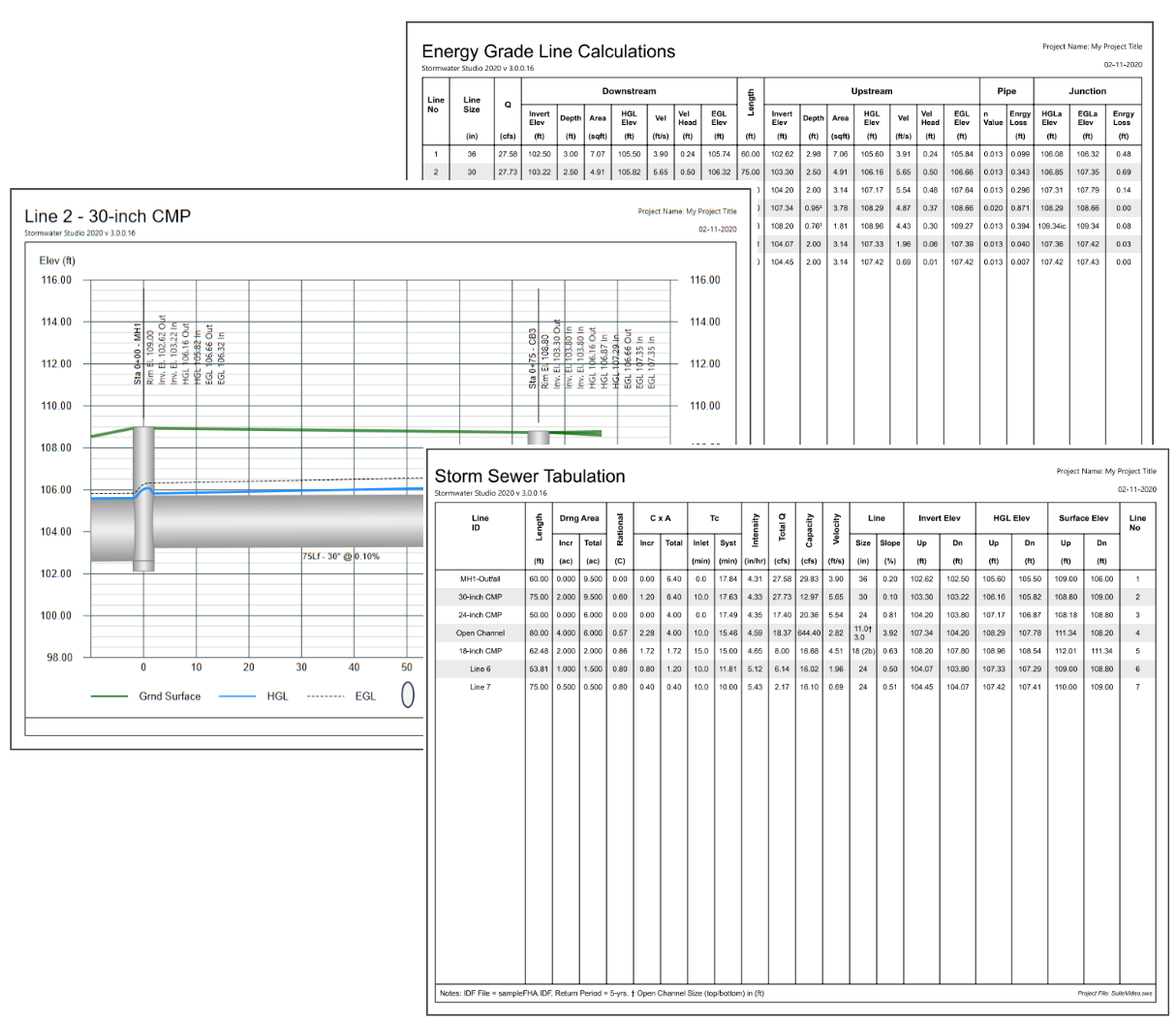
Deliver Perfect Storm Sewer Designs. It’s free to download and try.
- Interactively designs & models storm sewer systems with up to 200 Lines & Inlets at once
- Models new and existing systems with user-defined methods
- User-definable starting tailwater elevation(s) or automatic
- Can automatically design pipe sizes, slopes and inverts
- Computes true energy-based Hydraulic Grade Line (HGL)
- Optionally balances Tc with HGL during calculations
- Handles partial, full and surcharged flow regimes
- Computes supercritical flow profiles with hydraulic jumps
- Uses Rational method and/or flows can be entered directly
- Computes Tc and rainfall intensities automatically
- User-defined Minimum Tc and Suppress Tc
- Specify IDF equation coefficients or enter known intensities
- Imports from Hydro-35 or NOAA Atlases for IDF data
- Develops IDF curves with 8 return periods
- IDF correction factors can be specified for all frequencies
- Computes composite runoff coefficients
- Optionally computes Tc by TR55
- Clogging factors for inlets on grade and in sags
- Models and/or designs 9 inlet types
- User defined defaults can be specified for all inlets
- Compound cross-slopes and individual local gutter depressions
- Models circular, elliptical, box and arch sections w/ multiple barrels
- Models open channels, Trapezoidal, Triangular, Rectangular shapes
- Computes full flow capacities automatically
- Automatically computes inlet bypass & carryover flows
- Computes separate gutter and inlet spread widths
- Bypass flows can be directed to any other inlet
- Models flow splits and diversion s
- Inlet calculations comply with HEC-22, 4th Edition
- Imports/exports Pipe Networks from LandXML files
- Imports/exports system layouts from AutoCAD DXF files
- Imports LandXML, DXF and image files as background maps
- Imports Surface TIN maps from LandXML (Up to two concurrent)
- Opens legacy Storm Sewers .stm files
- Over 20 user-defined design constraints including min/max pipes sizes, slopes, velocities, etc.
- Uses the latest HEC-22, 4th Edition or AASHTO procedures for junction losses
- Optionally highlights Lines on your Plan that don’t meet Velocity, Slope or Capacity constraints
- Over 20 user-defined design constraints including min/max pipes sizes, slopes, velocities, etc.