
Civil Engineers are some of the most resourceful professionals I’ve ever known. They got that way in order to get through 4-years of rigorous college. So when a challenge arises they will just roll up their sleeves and get the job done. Even if it means modeling a storm sewer on a spreadsheet. If you’re one of them, then you probably know first-hand how unwieldy and inefficient managing a drainage project with a spreadsheet can be.
Kind of makes sense considering most of the submittals are on a grid-like tabulated form, just like Excel. Just plug in Manning’s equation and away you go. Print it out and send it in.
But that’s like mowing your yard with a line trimmer. You can do it but why? Your yard will look, well, like it was mowed with a weed eater. Unfortunately, so do your drainage designs. Over the years you’ve become settled and set in your ways. Meanwhile, your competition moves onward and upward.
If this is you, then it’s time to lose the spreadsheet. This is why:
1. Spreadsheets Contain Too Many Mistakes
According to a study by Market Watch, 90 percent of spreadsheets have at least one significant error. That’s too many for you to be putting your professional stamp on. Even simple mistakes, such as placing a decimal point in the wrong place can invalidate a design. And what about the time when your colleague changed some coefficients to work in metric, and forgot to restore them to the original? When spreadsheets are maintained manually, they are naturally error-prone.
2. Spreadsheets Are Chaotic
Spreadsheets hide your formulas behind the results, which renders them extremely hard to understand. Not to mention the incomprehensible names for variables (AJ71 or ZC52 and so on) and the formulas are impossible to read because all code is stuffed on one line with deeply nested logic. Multiple parentheses make them even harder to read. The end result is chaos. At times when you don’t have the time to reinvent the wheel. Another day wasted.
3. They Cause You to Leave Money on the Table
Not just yours but your clients as well. And lots of it. If you’re using a spreadsheet to design storm sewers, you most likely are missing out on optimizing them. A dedicated software such as Stormwater Studio can quickly allow you to perform “What-ifs” throughout your system resulting in reducing pipe sizes, cut depths inlet sizes and so on.
Imagine the money that can be saved by reducing 600 feet of 36-inch RCP to a 30-inch. Spreadsheets cannot perform a true HGL analysis thus leaving you in the dark, 1990’s style. You don’t know what you don’t know.
4. Can Your Storm Sewer Spreadsheet Do This?
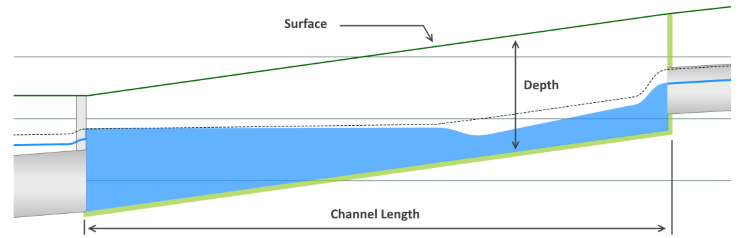
Or this?
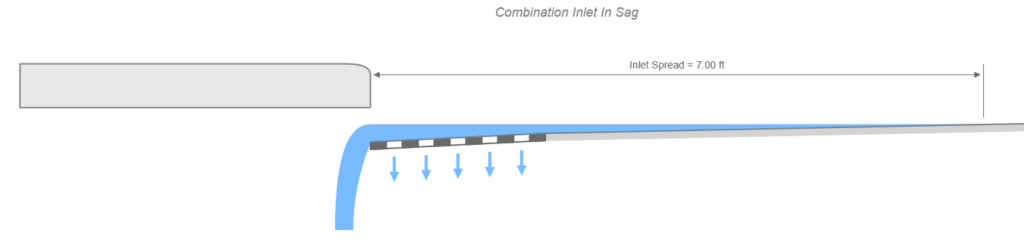
Probably not.
Let’s face it, spreadsheets cannot draw storm sewer hydraulic profiles or curb inlet sections or many other critical informative graphics that allow you and others to produce better designs and better presentations that are far more credible than… no graphics at all.
5. They Make Your Yard Look it was Mowed with a Line Trimmer
Your drainage reports will look the same. Unfinished, unpolished and questionable. First impressions count. What would reviewers rather see, the work from a dedicated software specifically built for modern-day hydraulics and hydrology or some house-made, black-box spreadsheet coded by someone who left the company years ago?
The Bottom Line
If you’ve identified with more than one of the five pain points above, it’s time to ditch Excel for more robust stormwater solutions. Say goodbye to spreadsheet chaos. Take better control of your work and elevate your professional reputation and profitability to a new level using dedicated stormwater modeling software. Look for software that has a simple, friendly, and intuitive interface with features to help you transform your drainage designs. Visit this product page on the Hydrology Studio website and see what I mean.
Buy a lawn mower. You’ll be glad you did!